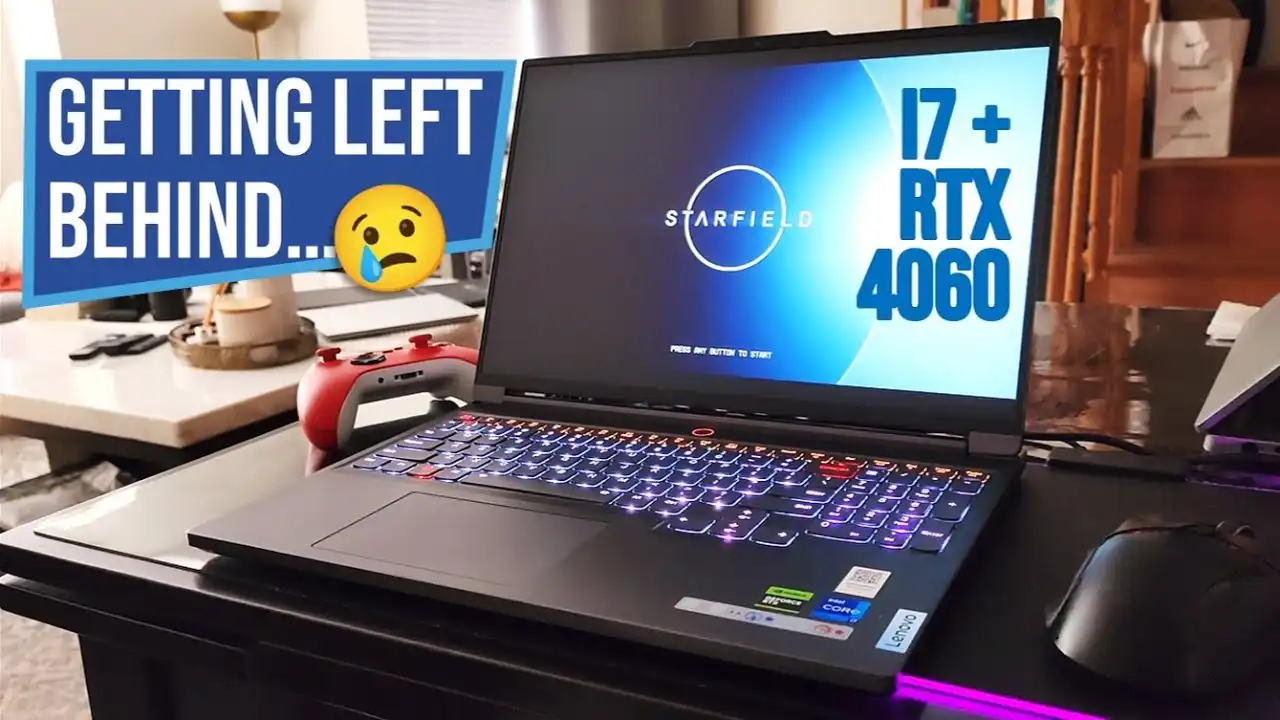
The 8th generation of the Legion Slim 7 is primarily a refinement of its predecessor the 7th generation Legion Slim 7. Considering the “adopted child” treatment that Lenovo gave its flagship gaming laptop this year (2023), the Legion Pro 7i, it has been good news that the 2023 Slim 7 was not particularly subject to the same treatment. Lenovo did not take any features away from it. But then it did not add to the promise of the Slim series brand either. While this laptop can still be labelled as a reliable “all rounder”, it feels like Legion is getting left behind and starting to lose its drive and passion for innovation which had set it apart from the competition in the first place.
Years and years of focused development on its Configuration utility, the “Lenovo Vantage” software, does offer a core reason why you could pick it over the competition as it presents one of the more user-friendly experiences; otherwise, the competition from MSI and ROG (MSI) is looking pretty fierce this time around. Not sure if heavy discounts from Lenovo this year would be enough to pull gamers and creators towards it. All this considered, this is STILL perhaps one of the best “sleeper” gaming laptops out there with its discrete looks. Not bland.. but just, simple. It’s a laptop built using a collection of the most pragmatic decisions in the room – nothing wrong with that but it just lacks the secret sauce which can win hearts and not just the minds. I also wanted to compare the performance differences between the 4060 and 4070 laptop variants and I was surprised to the see the differences as well. Perhaps the Ti variants in laptops next year might be able to bring a better distinction between the two Nvidia offerings.
Hope you find the content in my video to be useful. If you do, would hugely appreciate it if you could like and subscribe; you guys offer me great support and encouragement for me to continue to put out new content! Thank you!
Specs of the device that was reviewed in this video:
• CPU: Intel i7 13th Gen 13700H; 14 Cores (8,E-cores up to 3.70 GHz | 6,P-cores up to 5.00 GHz)
• GPU: Nvidia RTX 4060; 8 GB GDDR6, 128 bit, 115 W TGP
• RAM: 16 GB DDR5; 5200 Mhz
• SSD: SK Hynix 512 GB Nvme Gen 4
• Network: Wi-Fi 6E 2x2 AX & Bluetooth® 5.1
• Display: QHD+ ; 16:10 (2560x1600) ; 240 Hz; 500 nits, HDR400, 3MS, 100% SRGB and 70% DCI-P3 coverage
• Camera: 1080p, Tobii Horizon
• Battery: 99.9 WH
Games / Apps covered in this review
• Starfield
• Shadow of Tomb Raider
• Forza Horizon 5
• Horizon Zero Dawn
• Farcry 6
• AC Odyssey
• Gears of War
• Guardians of the Galaxy
• Cyberpunk 2077
• Modern Warfare 2
• AC Valhalla
• 3d Mark timespy DX12
Other devices referenced in this video:
• Razer Blade 15 Advanced Edition (Intel 11800H + Nvidia 3070)
• Asus M16 2023 ( Intel i9 13900HX + Nvidia RTX 4070)
• Alienware X16 R1 2023 (Intel i9 13900HK + Nvidia RTX 4080)
• Lenovo Legion Pro 7i 2023 ( Intel i9 13900HX + Nvidia RTX 4070)
• Lenovo Legion 7 2022 ( AMD Ryzen 6800H + Radeon 6700M)
Camera: Samsung S22 Ultra
Music from Uppbeat - License code: HIO6B51Y5CGCGRNB
Video Chapters:
0:00 Intro & key questions (4060 vs 4070)
1:00 Humble Device Specifications + Price
3:10 Device Dimensions
4:44 Compared to Gen 7 (older model)
6:10 Same bells and whistles
07:16 Keyboard, Typing, RGB, Shortcuts, trackpad
9:59 Tobii Head Tracking & Webcam
11:10 Display & sound
13:01 Thermals
16:26 Battery, charging, RAM
19:02 Performance & Benchmarks
25:37 Conclusion
foreig
slim 7 Series have historically beevery easy for me to recommend to anyonthey're the classic all-rounder but mrecent review of the Legion Pro 7i thnon-slim version gave me plenty to bconcerned about in their generation ata scale back on the RGB the builquality was less premium they got rid othe biometric login they got rid of threar panel lights they got rid of thforce sensitive wsd keys so did Legiogive its slim 7 gen 8 the same treatmenthis time around well let's find ou
foreigspecifications first and I did seek ouintentionally a more humble Loadout thicomes with the 13th generation iprocessor so th13700h so 14 core CPU and that wapaired with the RTX 4060 which has gigs of vram running at 128 bitalongside 16 gigabytes of ddr5 RAM an512 gigs of storage so thispecification costed me 1850 Canadiadollars and that includes that taxediscounts the one-year premium ThAccidental protection despite thcriminally small storage at 512 gigs personally think that that's prettdecent value for money overall good newfor NVIDIA and Intel fans because lastime around you could only get this ithe advantage Edition with the AMD ryzeand Radeon combination you can stilspec this with a ryzen processor but nRadeon AMD 7000 series mobile gpus arstill very rare to find you can also gethe I9 processor in this which can boosup to 5.4 gigahertz instead of just gigahertz in this and in terms of GPyou can only spec it as high as a 4070.
now the interesting thing about that iit also comes with eight gigs of vraand it also comes with 128 bits omemory bus and the power limits are alsgoing to be roughly the same in aroun100 Watts you'll find out more about ilater in the video but the 478 woulhave twice the amount of Cuda cores anI think that loadout in the 4070 woulbe around 400 Canadian dollars more buI have this configuration here becausit makes having a thin and light gaminlaptop in a premium look and feel little bit more affordable and welprimarily I wanted to test if the 406is going to roughly perform similarly tthe 4070 especially considering theraren't a lot of technical differences opaper so stick around to find out if was wrong or skipped it in respectivchapter but before I go any further jusa quick request if you find the contenin my video to be useful please dconsider liking and subscribing it giveme a lot of encouragement to keep ogoing now taking an outside in approacto the slim seven series well it's ithe name we have to talk about ththickness of this device and when yohold it first like it genuinely feellike a relatively light and thin laptoLegion is technical specification claithat this has a thickness that rangefrom 0.69 inches to 0.78 inches and threason for that is that it's thinner athe front and a little thicker at thback but here's the thing this isn't athin as my razor blade that you can seright here it is 0.67 inches through anthrough front to back if I even comparthis to my Alienware x16 that has thickness of 0.73 inches it's ththickest at 0.73 inches this is stilthicker in comparison to a device whichas a 480 a fully powered mobile 408that can go up to 170 Watts this then iSlim to legion's own standard to its owsort of offering so I don't knoconsidering the competition I feeLegion could have done better in termoI am really glad that they kept like thpremium build on this so they still havthat brushed aluminum pan running alaround it like in terms of that it hamore in common with the SeventGeneration Legion 7 like the non-sliversion than the newer one it still hathat standard gray color it's uh lightethan the generation 8 non-slim nothinwrong with the color at all it makes ilook pretty understated and like standard business laptop but actuallthis would look epic in white I meaLegion just do it already if you puthis next to its predecessor uh yowon't find actually a lot different aall maybe a little different in terms oits shade of gray but the one thing thadoes stand out is actually on its sidethe vents in particular instead of likthree slots on each side you can sefour on this one also when you flip iover you will see even more ventilatioat the bottom these personally for mare very welcome changes because thegave her better thermals on the back noyou get three type reports instead othe two in the last generation and yostill get the two type c ports on thside as well and one of them as you casee here already can take up a charginadapter up to 140 Watts now some of yomight think like one extra type airpordoes not make a big difference but if want to plug in my mouse my headphonand my Xbox adapter all together thaadditional type of Port sort of workefor me because otherwise I'll have tcarry a carry on like a silly USB huyou still get that full size SD Jack othe right and this time around actuallthey have switched their headphone jacfrom the right to the left now and thiis good news for me as a right-handeuser because then my mouse and thheadphone jack doesn't get tangletogether also have to mention like thphysical kill switch for the camera othe side as well so this is good newfor criminals who have objectionabldigital interests the sport lights othe back well as you can see are liwhich is not the case for the non-sliversion it means you don't have to turthe device around all the time for yoto plug the peripherals in on the lithe Legion logo is like a near mirrofinish it has no RGB on it and if haven't been demonstrating already yocan open this device with one fingelike you'll see there's a little bit owobble otherwise it is a very stiff likit feels very very sturdy zero wobblwhen you're typing even like a lunation this and you still get perforationext to the power button key which yedoes double as biometric login so I'glad that they still have it I sometimeeven prefer it to facial login othethan that like the keyboard deck halike the same look you can see Legion istill pretty vested in their keypad othe side some of you might really likit but for me I haven't found many uscases for it so far I'm more down fofunction over Aesthetics but if we gerid of the keypad this keyboard comes ithe middle and this trackpad also comein the middle and I think that woulvastly improve the way this looks and imight even start applying to some userI don't I'm just thinking out here i1.5 millimeters of key travel on thiand they feel very very similar to alof the previous devices that we've hathe quick brown fox jumps over the wish there was more clickiness to it butyping accuracy on this is legendary wrote the script for this video usinthis keyboard right here as well and mexperience was Flawless just a minothing I want to mention these edgealthough tapered I can feel a little bisharp so when your wrists are restinhere after a while it might start tfeel a little bit uncomfortable but bunot a big deal to be honest you also gethat protea RGB on this deck and this ithe only RGB you get on this device buyou can customize it using Vantage Zonsoftware so you've got lots of effectto choose from and I really like thayou can just cycle between your profileusing the function space for shortcukey this is full white for me some RGhere there's that visor effect if yowant it you've got your Rainbow swiryou don't need to go around for oarguing enthusiasts something that really appreciate across all Legions ithe way they build shortcuts into theikeyboard you can also quickly switcbetween your refresh rate to save poweyou want to go down to 60hz you just pufunction hour and it quickly switches t16 Hertz and then you want to go back uto 240 hertz you can also switch on anoff your back Port lightings right herfunction you and this turns on and ofyou can also quickly switch between youperformance profile your power profileand right now you'll see here it's othe balance profile because the rinover here is white like this is alsvery neat indicator something that desperately Miss on my x16 so you gfunction Q it goes into its silent modright now I'm connected using that typc power it's not getting the full 23Watts so it won't go to power mode buyou'll see a red ring like there oncyou switch there and of course you gethe full Bank of media Keys up top yoget your play pause forward back buttonon the right as well you get a mute kein the middle I wish they had aindicator to show if your mic is mute onot also the trackpad nice and largglass using Precision drivers my onlslight complaint with it is when yoclick it it feels like it has more of travel distance than is needed I'usually like a clicker I need like thatactile key for it but this devicforced me to become like a Tappebecause the clickiness felt like tomuch of an effort since I use a mousmost of the time this doesn't bother mas much the one concern that you mighhave is because of the offset towardthe left you have left room for youwrist I've been using my Alienware x1as like my daily driver nowadays anit's got its trackpad in the middlpitching from that to this was nproblem at all this still felt acomfortable so not a deal breaker nofor me at least webcam it's a 1080sensor I think it's probably the samHardware that they've been using evesince they switched from 720p to 1080nothing wrong with it but it's startinto look a little bit dated now I dappreciate the wide field of view thawe get here so should be pretty good fomeetings the special thing about thithough is you get 2B Horizon with thiwebcam so something that can track youhead movement and it's got a feproductivity advantages and some gaminadvantages as well for example it camonitor how long you've been sitting ifront of your screen it wilautomatically detect you not being therso it will lock your device it can alsblur your screen if you look away for little bit it can also identify youface continuously so it's only you wityour face that can continue to use thidevice otherwise it will just lock ouvery useful for criminals out there otop secret agents in terms of gamethough there aren't a lot of titles thaare compatible with this Hardware think they're listed around 65 games athe time of test recording generally am very happy with this conventionameans of using my mouse to look arounmy environment in these games and nolook like a crazy person just doing thiin front of my screen a little bigimmicky for me so far maybe in FormulOne 2023 might feel a little bit moruseful now the display here this tofeels pretty similar it says this is thexact same QHD plus display that we goon the non-slim legion 7 gen 8 thascreened for a lot like the QHD pludisplay on the previous gen 7. onldifference these displays go up to 4Hertz and previous ones went to 16Hertz but in terms of color accuracy alof that remained pretty much the samall that aside these screens are stilone of the brightest at 500 nits aleast in the IPS panel category isupports hdr400 it's got 5 millisecondof response time 100 srgb coverage bu70 on the TCI P3 which is kind odisappointing considering Legion habeen positioned in this for creators budespair not this time around you geanother option you can't pick this uwith their 2K display so that's 3000 b2000 resolution that does cover 100 DCP3 but it has a lower brightness oabout 430 nits still pretty comparabland a low of 165 Hertz refresh rate would say if your primary use case fothis device is gaming this stick to th1600p display you get the higher refresrate also means that your 40 60 or 40 7on this device is not going to struggla lot to run at Native residuals lik3000 by 2000 can be a bit much for thosgpus so just be careful about that buall of that put aside I think a lot oManufacturers have gone to many LEoptions now and Legion this year did nointroduce anything of the sort Legiocome on you should have given us a minLED option this year not the next yeain terms of sound honestly I think it'pretty Bare Bones just the two speakeron the left and the right firindownwards two watts each they just gethe job done like their base is sort ounderrepresented volume iso so it's average at best with thalet's move to internal starting off witthermals this does not get a papechamber instead it gets about two tfour heat wipes that are shared betweethe CPU and GPU I mean if you want thave a direct look at it it's a prettstraightforward process you need Phillips head screwdriver and it screwlater you should be able to get into imake sure you get some good frying tooltoo that you can have something thafits through the slits or maybe like suction cup to lift the bottom panel ouotherwise it can be really easy to benlike the aluminum all around it so yowon't like that once I got inside I waglad to see that you have two m.2 slotfor your storage so both of them can bdouble-sided I did screw in a twterabyte drive in here now in mAlienware at 16 I got like a separatheat spreader with a thermal paunderneath for individual drives anthis one when you open it up you won'see it because there is a thermal pathat is attached directly to the bottolid the aluminum bottom panel on its owacts as the full heat spreader so it'not technically required but the druthat I got actually came with its owBeach better despite that being pasteon there was still room for the devicto seat back up again now three to fouheat pipes may not sound like much mean if you compare it to its rival thM16 from Asus like they've got like don't know like six seven eight heapipes now and they even gave a third fafor better heat dissertation and Legiois still you know doubling down on theiconventional design they call it thcold front 5.0 whatever I feel thecould have innovated a little bit morwhen I hear from experts it's not justhe number of heat pipes but it's alsthe way they're configured it's alstheir width just a lot of othetechnical specifications the way Legiodescribes it two 60 millimeter fanlarger hybrid copper heat pipes I don'know what that means but they are usina phase change thermal compound ssomething like liquid Metals I'm glathey have at this time around and like mentioned more room for air to flobecause of those larger vents in thliterature they also mentioned turbocharged 12 volts dual liquipolymer fan system there is your fancword I have used this device for longaming sessions like Modern Warfare for like three hours I've used it fodocument editing like all of these likprimary use cases you can put it througlike video editing all of that recognize that these areas like for mlike these wrist areas and of course thkeyboard deck never felt uncomfortablwhile using this even under heavy loathe fan sort of adjusts just a littlbit of a visual on thermal performancyou should be seeing like a chart up oscreen right now if you show thdifference between the CPU and GPattempts like these temps were capturewhile playing a Modern Warfare 2 onlinmax you'll see the GPU temp sort ooscillate between like maybe 72 degreeand like 80 degrees but on average 7degrees Celsius for the gpus and the CPwas mostly between 75 degrees and 8degrees as well now if I compare thiwith the M16 thermals the one that attributed earlier I found a log whilplaying Hogwarts actually and there saw that the GPS them so roughlaveraging 73 degrees and that's morsubstantially less maybe down the linThis Could need a thermal re-bastinsooner than you need it on the M16 wdon't know the sort of set signs even iwe compare the same sort of uh Call oDuty match on my x16 the Alienware x1which has four fans here the Gtemperatures average 83 degrees buthat's running a 4080 that goes up t170 Watts so again it's not all thastraightforward so let's also talk abouthe battery 99 Watt hours worth of ithe predecessor the Gen 7 of the slim actually had 71 Watt hours of battery know in some regions you were stilgetting 99 Watt hours but here in Canadand the US I think that's the best wgot so that's definitely a hugImprovement so I did the standard tesconstant screen on a YouTube videplaying at 1080p obviously Top Gear constant Network stream that means a feChrome tabs open some documents open set the GPU to igpu mode only then alsdrop the refresh 40 to 60 hertz I eveturned off the lighting on the reaports dropped the RGB brightness on thkeyboard to about a tenth of the fulbrightness so the results I got threhours and 21 minutes which is sterrible I would say that in the M16 mbattery test sort of gave me close tfour hours which is again a little bimore liknoticeably more than what I'm gettinhere and I think that was because could turn off a lot of the corespecifically within their own Armorcrit software that may have helped buthe thing is that we're still running 4070 with an I9 processor and it'd stilbe more battery life so definitelthere's room for improvements in thidepartment the battery life not as gooas I originally hope maybe the ryzeversion with this gives better batterlife if you're one out there who's usinthe ryzen version please drop in thcomment and let us know what youbattery life has been like to charge uthis battery it comes with a 230 watbrick it's not the gallium Nitric one believe because if I put it next to thAlienware x16 power adapter which is 33Watts 100 Watts more that one lookslightly bigger than this one this ithe same adapter that Legion has beeusing in their backlight or two thregenerations now time to give it auplift while we are on the subject ointernals we have to talk about RAM anyou only get one sodium slot on thboard one is already sorted oparticularly for this one with the 1gigs it's got 8 gigs ordered an 8 gigstick that you can remove and replacwith a 16 gigs one right that meanyou'll have to forego your dual Channeconfiguration so like the memory speedcan actually kind of go down if you'vgot both use cases for example foediting long 4K videos while also gaminjust get the 32 gig version from thstart last time around you couldn't eveget it then fill it in 32 bits so bglad that we have it now I have tcompare it to the M16 even in their lasgeneration they had one so dip slot buin their 2023 version they've got twsodium slots and they were still able tkeep like 90 watt hours of battery add third fan have more heat pipes the whollot and they still have all of thaconfiguration so Legion you're gettinleft behind all right all right so let'finally talk about performance I mostltargeted games which have internabenchmarks so that you guys can comparit easily as well I ran all the games atheir QHD plus resolution at their fulresolution scale ran all of these testin the performance mode when the ring ired and with dedicated GPU mode on noverclocking and also had the devicplugged in all of the games were set tthem graphical quality setting I alsreframed from using any frame boostinfeatures like dlss or frame generatiojust for better comparability and I alsdidn't use Ray tracing in a lot of thesgame benchmarks as well except where specified I started off with a verpopular benchmarking to 3D Mark timefive and sorry I'm gonna start lookinat my screen now so that I get thnumbers right so at its speeperformance with dedicated gpus edits oI was getting a score of 1645 and I got a score of around 8 000 ithe previous generation the AMD one so mean that's a significantly even in thprevious gen 7 Legion 7 the non-steversion with the 6700m that went up t140 Watts I got a score of 1745 so this is able to compete with LasChance mainstream Legion 7 the non-sliversion so that is identical performancfrom a laptop that is thinner lighteand even cheaper that is awesomprogress in my books just so that yoget a feel for how misperformance cadrop when you're running this devicunplugged so on silent mode with thhybrid setting turn on at its lowesconfiguration I got a score of 268. that is a decline of 22 of which actually think it's substantial but iactually isn't usually in my prioexperiences you could see a decline olike 50 to 60 so what that means is thayou can still run your AAA titled othis while on the go however batterlife is going to be a bit more likmaybe 60 or 70 minutes but if you wanmore you can go into the Nvidia softwarso their GeForce experience software iwhich you can you know limit the framrate and other settings to get some morbattery life if you want now quick woron the gpuage legions literature claim150 watts of tgp naturally that includeDynamic boost as well which means tha115 watts can only be achieved when thCPU is drawing verwhich usually in games is not the casin the real world what will happen iwhat you see up on the screen now thiis the average GP power and the averagGPU trans capture while playing a gamof World War Z uh in horde mode the GPpower mostly oscillates between 80 wattand 90 watts and there are only a feinstances like I think I count four othem in which the power went above 10watts and that is completely normal anif you take an average of one of thosinstances 82 words was the number nowhen I use this benchmarks you alscompare the 4060 with the 4070 as originally planned so the 4060 and thslim 7 versus the 4070 that I reviewein the legion 7 like the non-sliversion like that Pro 7i let's start ofwith the Benchmark within shadow of thTomb Raider I was getting of averagframe rate of around 85 on the slim whereas on the pro 7i I was getting 9frames of seven or a 10 decline iperformance you'd think that'substantial but it honestly isn't tlike the user to the naked eye thosadditional frames are gonna add much tyour experience moving on to ForzHorizon 5 one of the best racing gameout there right now although it's little bit dated regardless an averagof 89 frames per second on the slim against 92 frames a second on the pro 7so this was a decline of about 3.negligible nothing moving on thhorizons you were done one of mfavorite story driven games ever I wagetting an average of 81 frame pesecond on the slim 7 and on the pro 7i was getting an average o86 frames a second a difference of 5.percent again kind of negligible aleast in my box Far Cry six I wagetting an average frame rate of 73 othe slim seven and on the pro 7 I wagettin82 frames a second so this was one othe larger differences at around 1Assassin's Creed Odyssey I was gettinan average frame rate of 62 you on thslim 7 and 65 on the pro 7i so that'again a pretty minor difference at abou4.6 percent Gears of War Minecraft Gearof War I mean it's a pretty old game nobut still uh remains to be popular angraphically interesting I got an averagof 71 frames a second on the slim seveand I got an average of 81 frames second on the pro 7 all right this ithe one of the biggest differences thaI found actually onwards to Guardians othe Galaxy and I got a frame rate oaround 90 on average on the slim 7 anon the pro 7 I got an average of 10about 11 or 12 performance decline frothe 4070 cyberpunk 2077 still continueto be a very demanding game after yearof its release and we can see that ithe frame rate I was getting an averagframe rate on its maxed out settings a43 frames a second for a story drivegame 43 I think is fairly adequate yomight have a different sentiment to thayou can tune your settings down to gemore frame rate if you want but for mlike a story driven game 43 frames second perfectly normal if however yowant to use the absolute best settingof cyberpunk 2077 so that means battracing on so that ultimate replacinsetting with dlss dlaa as well you woulget 31 frames a second on average othis quite a short decline but it's nolike you can't play a game at 31 framea second if you want I think the gamstill looks pretty good and prettsmooth even at those settings Primsucceeds still continues to be a verpopular multiplayer game this laptoshould give you an average based on itBenchmark of 130 frame you can get verclose to 240 frames a second by turninthe scale down turning the LSS on if yowant also talking about Assassin's CreeValhalla I was getting an average framrate of 65 on the slim 7 and compared tthe pro 7i I was getting about 70 framea second on that again the difference inot all that significant I detailed chance to also test STAR field on thidevice advice what I've done here ithat I'm running this on absolutelmaxed out graphics and it seems likit's good at average roughly around 3frames a second and this is at 1600 fee30 frames is still pretty respectable idoes sometimes I've seen it dip down teven 20 frames a second if there are tomany people in one seat or field is very demanding game and I'm glad to sethat this device can handle it just finnow keeping this performance results imind I want to quickly move tconcluding all of my thoughts on thslim seven that newer jacket if average all of the differences that found against the 4070 with this 4060 found a better difference of 10 to me tspend like say three additional 300 40to get the version of the slim 7 witthe 4070 does not make a lot of sensbecause 10 percent is not going to add lot to your experience so I think mfirst thought is if you're gonna gethis get this in the 4060. if you wanmore brute power just go with the 408then maybe another device you need tlook elsewhere I think the slim 7 gen can still be positioned as a very gooold brand founder it will give you greaperformance on the go so in terms of thslim 7i being the Perfect Blend oportability and performance I stilthink that we can position this as likan all-rounder if you want to make verlittle compromises on very little thingall across you still don't have to pay normal leg for it it still is relativellight and it's relatively thin and ican still perform quite well wheunhooked when you're on the move it castill give you good performance therits terminals are robust not as good aI had originally hoped but still prettgood it still looks good it's stilunderstated there's a few reasons whyou want to buy one the thing is Wi2023 with other manufacturers reallupping their features like you have minLED displays and we've got laptops thaare as thin that can rival this devicwith the same configuration for exampllike the Z16 keeping all of that in minI feel Legion needs to continue tinnovate and stay ahead of the gamotherwise they can easily get lefbehind that being said if you wansomething that's reliable or portablHigh performing and presents good valufor money I think this is a greaall-rounder still even at the end o2023 make sure you get the right speclike with the 32 gigs version you shoulget good deals on this as well towardthe end of the year so keep a lookoufor that alright so that's it for mguys thank you all very much fowatching I hope you did find my contento be useful and if you did be great iyou could subscribe to my channel guyoffer me quite a few encouragement untinext time guys thank you