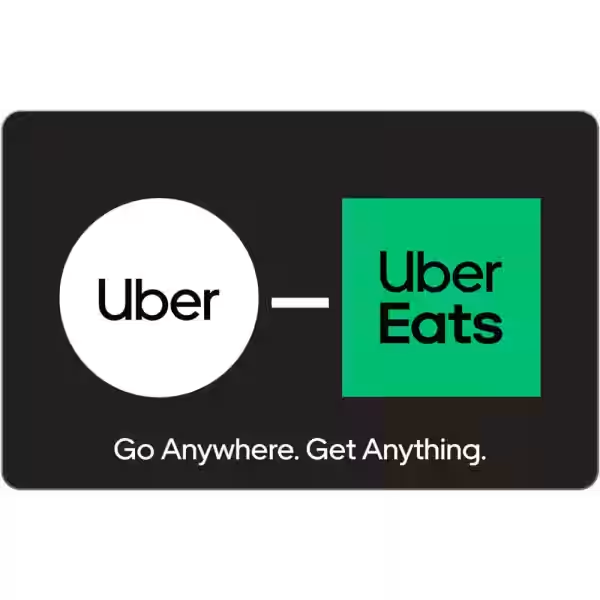Uber E-Gift Card
Give the gift of Uber and Uber Eats
Send an Uber E-gift card to the people you care about via email. The gift of Uber provides them reliable rides and meals from their favorite local restaurants.
Use it your way
For rides
Give friends and family the gift of tapping a button and getting a ride—any time of the day, any day of the year—in 10,000+ cities globally.
For food
Uber gift cards can also be used for Uber Eats orders. Enjoy food from thousands of restaurants in cities around the world.
Use the Uber app to help you travel your way
Ride Options
There’s more than one way to move with Uber, no matter where you are or where you’re headed next.
700+ airports
You can request a ride to and from most major airports. Schedule a ride to the airport for one less thing to worry about.
10,000+ cities
The app is available in thousands of cities worldwide, so you can request a ride even when you’re far from home.
How to use the Uber app for rides
Step 1
A rider opens the app
The rider enters their destination into the “Where to?” box; reviews each ride option for vehicle size, price, and estimated dropoff time; chooses the desired option; then confirms the pickup.
Step 2
The rider is matched with a driver
A nearby driver sees and chooses to accept the rider’s ride request. The rider is automatically notified when the driver’s vehicle is about a minute away.
Step 3
The driver picks up the rider
The driver and the rider verify each other’s names and the destination. Then the driver starts the ride.
Step 4
The driver takes the rider to the destination
The app gives the driver the option to access turn-by-turn directions.
Step 5
The driver and rider leave ratings and reviews
At the end of each trip, drivers and riders can rate each other from 1 to 5 stars. Riders also have the option to give the driver compliments and a tip directly in the app.
How to use the Uber Eats app for food
Browse
Uber Eats has hundreds of restaurants to choose from. When you open the app, you can scroll through for inspiration or search for a particular restaurant or cuisine. When you find something you like, tap to add it to your order.
Order
When you’re ready to check out, you’ll see your address, an estimated delivery time, and the price of the order including tax and delivery fee. When everything looks right, just tap Place order—and that’s it. You can use the same payment methods you use on Uber trips.
Track
Follow your order in the app. First you’ll see the restaurant accept and start prepping. Then, when the order’s almost ready, a nearby delivery person—in a car, on a bike, or on a scooter—will go to the restaurant to pick it up. Next, they’ll drive or ride to you. You’ll be able to see their name and photo and track their progress on the map.
The Amazing World of Discounts with Tienda: Compare Prices, Check Inventory, and Find the Best Deals!
In the bustling world of e-commerce, finding the best deals for your favorite products can be daunting. Tienda, a comprehensive price comparison and product review website, allows you to easily compare Uber $100 Gift Card (Email Delivery) from different stores across the country and ultimately make a smart and cost-effective purchase.
This article introduces you to the Offer Details Page on Tienda, where you can:
- Compare Prices: View a list of stores that offer Uber $100 Gift Card (Email Delivery) along with their prices. No more browsing through individual store websites to find the cheapest price. Tienda makes it easy for you!
- Check Inventory: See at a glance if Uber $100 Gift Card (Email Delivery) is in stock at your desired store. No more worries about your favorite item selling out when you're ready to buy.
- Discover Similar Offers: See similar products to Uber $100 Gift Card (Email Delivery) from other stores. You might find an option with similar features and a better price.
- Learn Product Details: Click on any store to visit its website and view full product descriptions, high-quality images, and other details.
Why Tienda is the Best Choice for Finding Deals
- Comprehensiveness: Tienda partners with a wide range of online stores to ensure you don't miss any special offers.
- Constant Updates: The Tienda team regularly updates the list of offers so you're always aware of the latest discounts and sales.
- Easy to Use: Tienda is user interface is simple and user-friendly, allowing you to easily find the products and offers you're looking for.
- Free: Using Tienda is completely free! No more paying to find the best prices.
How to Use the Offer Details Page on Tienda
Using the Offer Details Page on Tienda is very simple. Just follow these steps:
- Go to the Tienda website.
- Search for the product you are looking for.
- Click on the desired offer from the list of results.
- On the Offer Details Page, you will see a list of stores that offer this product, along with their prices and availability.
- Click on your desired store to visit its website and complete your purchase.
Experience Smart and Cost-Effective Shopping with Tienda!
Imagine you're looking to buy a Uber $100 Gift Card (Email Delivery). With Tienda, you can easily compare the price of this product across different stores, check its availability, and ultimately make a confident purchase from the store with the best price. Tienda helps you save time and money and make smart and cost-effective purchases.
Visit Tienda now and discover the amazing world of discounts!